之前有分享一个部署到 Cloudflare Workers 上的方法,但是缺少播放列表和对 Tivimate 的支持,本次 Docker 镜像更新,新增了这两部分,方便大家使用。
前往 https://www.mytvsuper.com/tc/home/ 注册登录你的账户,然后浏览器打开 https://www.mytvsuper.com/api/auth/getSession/self/?sub=1 这个链接,从返回的 JSON 里找到 token 的值,这个 token 就是下面需要的 MYTVSUPER_TOKEN
按照 https://pixman.io/topics/17 拉取最新版镜像,启动时注意添加 MYTVSUPER_TOKEN 环境变量:
# 注意将 192.168.50.50:7890 和 YOUR_TOKEN 替换为你自己的
docker run -d --name=pixman -p 5000:5000 -e http_proxy=http://192.168.50.50:7890 -e https_proxy=http://192.168.50.50:7890 -e MYTVSUPER_TOKEN=YOUR_TOKEN --restart=always pixman/pixman
使用 Docker compose
services:
pixman:
image: pixman/pixman
restart: always
container_name: pixman
environment:
- http_proxy=http://192.168.50.50:7890
- https_proxy=http://192.168.50.50:7890
- MYTVSUPER_TOKEN=YOUR_TOKEN
ports:
- 5000:5000
OTT 等客户端订阅:http://ip:port/mytvsuper.m3u
Tivimate 等不支持 302 的客户端使用之前,需要使用命令 docker exec pixman sh -c 'flask mytvsuper_tivimate' 生成静态 m3u。
再使用 http://ip:port/mytvsuper-tivimate.m3u 订阅,需要注意的是,生成的链接有效期 24 小时,请使用定时任务自动生成,观看前及时更新订阅。
Ubuntu 可以使用 crontab 自动更新
0 */12 * * * /usr/bin/docker exec pixman sh -c 'flask mytvsuper_tivimate'
Ps: 由于 MytvSuper 直播源使用 DRM 加密,所以 iOS APTV 等软件无法支持播放,可以使用 @wechatofficial 构建的 O11 Docker 镜像推流。


docker exec pixman sh -c 'flask mytvsuper_tivimate' [2024-06-12 16:23:05,864] ERROR in core: Request failed: Please check proxy URL. It is malformed and could be missing the host., retrying...
运行 docker exec pixman sh -c 'flask mytvsuper_tivimate' ,出现如下错误: [2024-06-13 16:41:06,287] ERROR in core: Request failed: 403 Client Error: Forbidden for url: https://user-api.mytvsuper.com/v1/channel/checkout?platform=android_tv&network_code=C18, retrying...
群晖控制面板 - 计划任务,新增一个计划任务,任务类型选择用户定义的脚本,任务设置里命令填写 docker exec pixman sh -c 'flask mytvsuper_tivimate',用户账号选择 root,其他设置根据自己需要修改

运行 docker exec pixman sh -c 'flask mytvsuper_tivimate' 一直提示下面的错误: [2024-06-14 18:55:29,302] ERROR in core: Request failed: 403 Client Error: Forbidden for url: https://user-api.mytvsuper.com/v1/channel/checkout?platform=android_tv&network_code=C18, retrying...
日志显示: stderr: [2024-06-17 13:37:52,451] ERROR in app: Request failed after retrying stderr: [2024-06-17 13:37:53,561] ERROR in app: Request failed: HTTPSConnectionPool(host='user-api.mytvsuper.com', port=443): Max retries exceeded with url: /v1/channel/checkout?platform=android_tv&network_code=J (Caused by ProxyError('Cannot connect to proxy.', timeout('_ssl.c:1118: The handshake operation timed out'))), retrying... 怎么回事呢
有没有可能时间问题,“stderr: [2024-06-17 13:37:52,451] ERROR” ,这个时间实际上是晚上 9:37.我之前就发现 dockers 时间与主机不一致,但好像没啥影响。 我找时间改一下试试。
小白请教,docker run -d --name=pixman -p 5000:5000 -e http_proxy=http://192.168.50.50:7890 -e https_proxy=http://192.168v2ray有关联吗?这2个proxy填哪个,是v2ray中的服务器地址吗这两个代理跟自己安装的?
你把 http://ip:port/mytvsuper.m3u 这个文件下载到本地,用记事本之类的文本编辑器打开,就能看到每个频道的 key 了
请教大佬添加自己的 token 贴到 Finalshell 后发现错误,不能贴全部?是不是字符数超了?docker run -d --name=pixman -p 5000:5000 -e http_proxy=http://192.168.50.50:7890 -e https_proxy=http://192.168.50.50:7890 -e MYTVSUPER_TOKEN=YOUR_TOKEN --restart=always pixman/pixman这句
感谢大佬!又学了一招,已经成功使用 docker compose 模式,安装在小的软路由上,现在是生成静态 m3u 时遇到 403 Forbidden 错误,我试过在这台软路由上用 php 生成静态 m3u 也一样,目前只有在 pc 上用 python 生成的 mytvfree.m3u 是可以通过的,可以用 tivimate 观看,不太懂原因,应该主路由下所有的设备都已经科学上网了啊?
先谢谢大佬的分享~~~ 机器:ubuntu24.04,在最新版本的 docker 上部署成功了,其他源都可以正常观看,就是这个 mytvsuper 怎么也看不了,mytv 的帐号我有免费的,token 也加入 docker compose 里了.mytvsuper 的源就一个台也播放不了。生成 tivimate 的时候看也是有成功的,比如翡翠台这些,但一样看不了. 错误提示: [2024-07-01 11:25:17,403] ERROR in app: Request failed: 403 Client Error: Forbidden for url: https://user-api.mytvsuper.com/v1/channel/checkout?platform=android_tv&network_code=EVT6, retrying... [2024-07-01 11:25:17,404] ERROR in app: Request failed after retrying
配置了 MYTVSUPER_TOKEN,但刚发现 MYTVSUPER_TOKEN 这几个字搞重复了,改正后还是一样,估计还是网络环境问题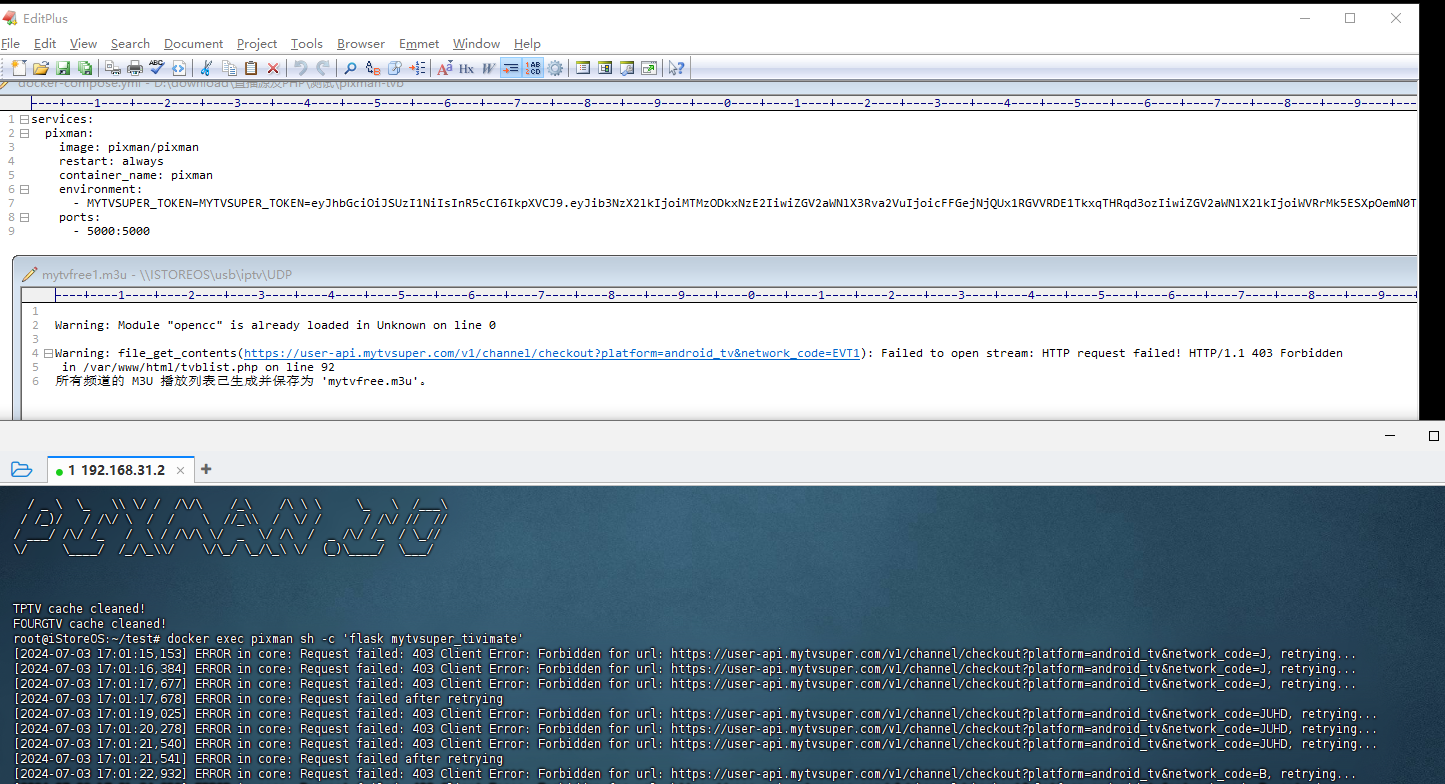
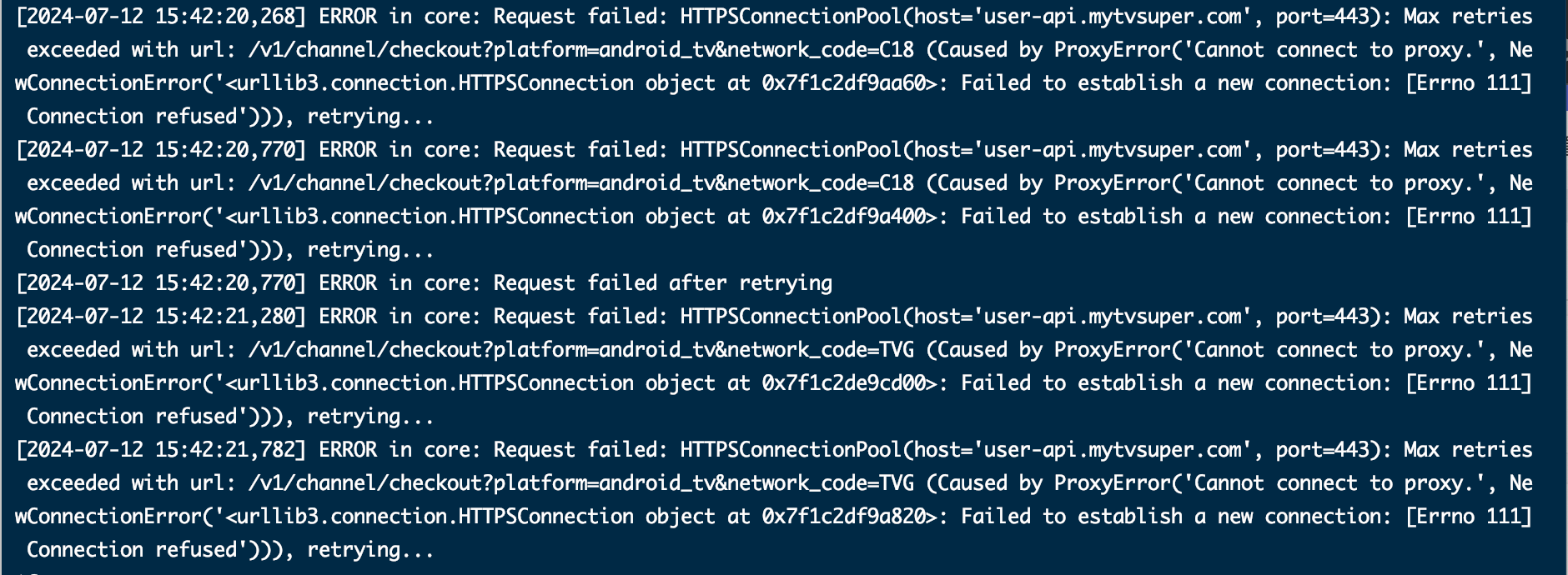 运行 docker exec pixman sh -c 'flask mytvsuper_tivimate'一直这样,怎么处理~求解呀,token 跟 ip 那些也写了也没用
运行 docker exec pixman sh -c 'flask mytvsuper_tivimate'一直这样,怎么处理~求解呀,token 跟 ip 那些也写了也没用
{ "region": 4, "country_code": "ZP" }为什么https://www.mytvsuper.com/api/auth/getSession/self/?sub=1HK的IP,打开这个网址显示这样的,明明我的是
"country_code": "ZP"
你的不是香港原生 ip,识别为中国 ip,zp 就是中国的代码,所以 tvb 是放不了的,tvb 还是很挑 ip 的,一般要 pccw,hkt,cmi,hkbn 等等的家宽 ip,如果是企业 ip,很多都不能识别为原生 local 的 ip
token 肯定是动态的,只是 24 小时内可用,如果在 24 小时内一直续有效期,也可以接着用旧的 token,如果旧的失效了就要更换。
docker run -d --name=pixman -p 5000:5000 -e http_proxy=http://192.168.50.50:7890 -e https_proxy=http://192.168.50.50:7890 -e MYTVSUPER_TOKEN=YOUR_TOKEN pixman/pixman 这个我也改好了 获取了列表 ott 跟 tivi 播放器都无法播放呢 奇怪啊 我的 docker 指向的 旁路由
2024-07-27 15:51:58,282] ERROR in app: Exception on /mytvsuper/LNH [GET] Traceback (most recent call last): File "/usr/local/lib/python3.8/site-packages/flask/app.py", line 1473, in wsgi_app response = self.full_dispatch_request() File "/usr/local/lib/python3.8/site-packages/flask/app.py", line 882, in full_dispatch_request rv = self.handle_user_exception(e) File "/usr/local/lib/python3.8/site-packages/flask/app.py", line 880, in full_dispatch_request rv = self.dispatch_request() File "/usr/local/lib/python3.8/site-packages/flask/app.py", line 865, in dispatch_request return self.ensure_sync(self.view_functions[rule.endpoint])(**view_args) # type: ignore[no-any-return] File "app/views/mytvsuper.py", line 48, in app.views.mytvsuper.get_mytvsuper_url File "app/views/mytvsuper.py", line 84, in app.views.mytvsuper.get_mytvsuper_playurl AttributeError: 'NoneType' object has no attribute 'strip' 怎么回事呢
加了端口后出错了 root@racknerd-9983673:~# docker run -d --name=pixman -p 5000:5000 pixman/pixman df61cb6daf99e51a465becf884b622de1a70d55dc55aa68fe6317d24861447d7 root@racknerd-9983673:~# docker run -d --name=pixman -p 5000:5000 --restart=always pixman/pixman docker: Error response from daemon: Conflict. The container name "/pixman" is already in use by container "df61cb6daf99e51a465becf884b622de1a70d55dc55aa68fe6317d24861447d7". You have to remove (or rename) that container to be able to reuse that name.
docker: failed to register layer: symlink ../0d324bcbc6ac4c6d27095a5400431eb2bd603fa090ec2049a4106a372f6cf20c/diff /var/lib/docker/overlay2/l/GA7FEVR6Z2BFKY7TTKJP2T57UR: no such file or directory.
小白①个,在 n1 在用 TTYD 终端输入 docker pull pixman/pixman拉取镜像成功,跟住再输入docker run -d --name=pixman -p 5000:5000 pixman/pixman,是不是就可以在打开的容器里点端口打开网页,但我打不开,是不是要依照教程接下来修改端口和参数设置代理和变量等一系列操作完,才能打开容器里的那个端口的网站,小白什么也不懂,希望有好心人提示和赐教,在此谢谢群主和各位。
mytvsuper_tivimate': line 0: syntax error: unterminated quoted string 提取 mytvsuper_tivimate 提示这样,怎么解决?
[2024-09-27 08:52:19,802] ERROR in app: Request failed: HTTPSConnectionPool(host='user-api.mytvsuper.com', port=443): Max retries exceeded with url: /v1/channel/checkout?platform=android_tv&network_code=PIN (Caused by SSLError(SSLZeroReturnError(6, 'TLS/SSL connection has been closed (EOF) (_ssl.c:1135)'))), retrying... 这是怎么回事呢?
我是在甲骨文的服务器里部署的(首尔,ARM,1C1U 的),看着一卡一卡的,有解决办法么?(电视上安装 OTT Navigator 然后导入 m3u 播放的)是需要我换性能更好的服务器还是要怎么优化?
代理挂了,在 ott 里播放比之前好一点点,但是用 o11 却无法推流,显示 Error: could not get next video fragment [context deadline exceeded (Client.Timeout or context cancellation while reading body)],未知原因。docker 里不挂代理前能推流的
小白请教一下使用 televizo 应该怎么配置?还是说只能使用 tivimate?目前在电脑尝试 potplayer 是播放不了的,但其他源都能正常拉取播放;用的是极空间 nas 里的 docker
请教老大,免费账号在浏览器可以正常访问打开翡翠台,使用同一个代理 docker 报错如下信息,请教老大怎么解决? ERROR in app: Request failed: HTTPSConnectionPool(host='user-api.mytvsuper.com', port=443): Max retries exceeded with url: /v1/channel/checkout?platform=android_tv&network_code=PCC (Caused by SSLError(SSLZeroReturnError(6, 'TLS/SSL connection has been closed (EOF) (_ssl.c:1149)'))), retrying...
大佬,请问能否增加个选项输出网页版 h264 源。在 Chrome / Edge 浏览器用 https://chromewebstore.google.com/detail/opmeopcambhfimffbomjgemehjkbbmji 扩展可以直接播放 mytvsuper-tivimate.m3u,但在不支持 HEVC 硬解的电脑上播放时会提示错误代码 246001,换成播放网页版 h264 源就没问题。虽然这个需求比较小众,但还是恳请大佬考虑一下,谢谢~
大佬,我用 docker logs pixman 命令输出的是
[2024-11-06 17:12:25,506] ERROR in app: Request failed: 403 Client Error: Forbidden for url: http://pixman.io.itv.dnsany.com/000000001000/6000000001000029752/1.m3u8?channel-id=wasusyt&Contentid=6000000001000029752&livemode=1&stbId=3&version=1.0&owaccmark=6000000001000029752&owchid=wasusyt&owsid=4970501730913144824&AuthInfo=sQrhPCPN6ZEPXH234qI1WgPJ5Uckd8VR4ev6c1OFbQXB4D8irbw3XvPflkLE9rxtMljz9aR3eAM2YuVp9BVz2Dw8siJGLdNJr1Qdg3PcAuI%3D, retrying...
[2024-11-06 17:12:25,507] ERROR in app: Request failed after retrying
这样的记录,但看不到 2024-11-07 00:27 和 2024-11-07 12:27 后台执行 docker exec pixman sh -c 'flask mytvsuper_tivimate' 的日志记录,请问能否查看这部分的日志呢?
之前好好的 这是咋了 ERROR in app: Request failed: HTTPSConnectionPool(host='api.wx.sb', port=443): Max retries exceeded with url: /api/tptv/G_CCTV-13-HD-265-8M (Caused by ConnectTimeoutError(, 'Connection to 192.168.28.196 timed out. (connect timeout=5)')), retrying...